



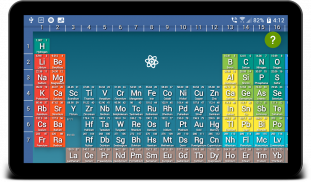





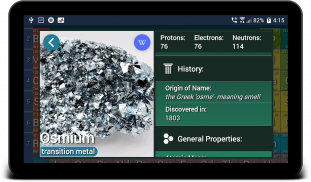




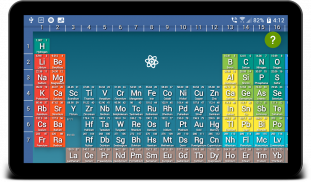





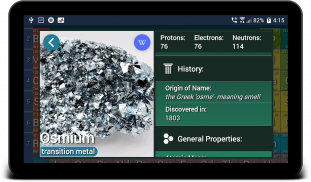




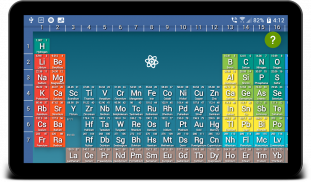





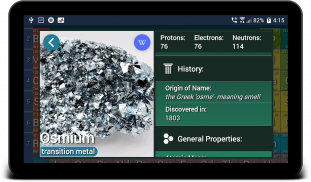




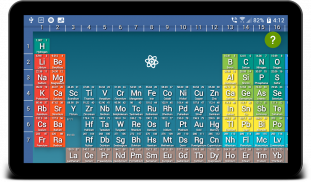





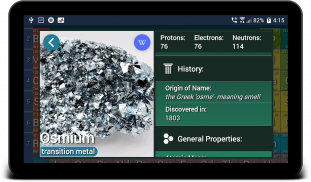



Periodic Table Tools - Interact and Learn

وصف لـ Periodic Table Tools - Interact and Learn
Periodic Table is the heart of the Chemistry as a subject and a hobby. And it is important to know your periodic table. This app will make your learning curve of elements, polyatomic ions, molar mass, and periodic table easier.
Periodic Table Tools is a free software for Android devices that includes a Standard Periodic Table and a Table of Commonly Used Polyatomic Ions.
New Features:
-New Periodic Table Quiz Game to help you memorize elements on the periodic table and track your improvements with performance dashboard
Application Features:
-Ability to select elements from the periodic table or polyatomic ions table to combine them to create a new chemical compounds. The program has integrated stoichiometry calculator that will perform element combination automatically.
-Detailed information about each element on the periodic table with high quality images and direct link to the their wikipedia page
-Molar Mass calculator with easy to use interface that will show step by step process
-List of commonly used formulas in Chemistry (Types of Chemical Reactions, Stoichiometry, Gas Laws, Solubility, Number of Moles, Yields, etc.)
The Periodic Table Tools is divided into three main sections. The first is the periodic table and polyatomic ions table. You can interact with the elements in a numerous ways as described above.
The next section is the Molar Mass Calculator which allows you to write any element, compound, or an expression of elements and compounds and it will calculate the molar mass.
And the last section is the commonly used formulas section that will come handy during your exam and test preparations.
The Periodic Table Tools team is focused on refining and delivering a supreme experience to the users. We will keep updating the app to get rid of any issues and improving the user experience
الجدول الدوري هو قلب الكيمياء كموضوع وهواية. ومن المهم معرفة الجدول الدوري الخاص بك. هذا التطبيق سوف يجعل منحنى التعلم الخاص بك من العناصر ، الأيونات متعددة الأضلاع ، الكتلة المولية ، والجدول الدوري أسهل.
Periodic Table Tools هو برنامج مجاني لأجهزة Android يشتمل على جدول دوري قياسي وجدول للأيونات متعددة الأيونات الشائعة الاستخدام.
ميزات جديدة:
-جديد مسابقة لعبة الجدول الدوري لمساعدتك على حفظ العناصر على الجدول الدوري وتتبع التحسينات الخاصة بك مع لوحة القيادة الأداء
ميزات التطبيق:
-القدرة على اختيار العناصر من الجدول الدوري أو جدول أيونات polyatomic الجمع بينهما لإنشاء مركبات كيميائية جديدة. يحتوي البرنامج على حاسبة متكافئة تكاملية ستؤدي تركيبة العناصر تلقائيًا.
- معلومات مفصلة عن كل عنصر على الجدول الدوري مع صور عالية الجودة ورابط مباشر لصفحة ويكيبيديا الخاصة بهم
-Molar كتلة آلة حاسبة مع واجهة سهلة الاستخدام التي سوف تظهر عملية خطوة بخطوة
- قائمة الصيغ الشائعة الاستخدام في الكيمياء (أنواع التفاعلات الكيميائية ، المكافئ المتوازن ، قوانين الغاز ، القابلية للذوبان ، عدد الشامات ، الغلة ، الخ)
تنقسم أدوات الجدول الدوري إلى ثلاثة أقسام رئيسية. الأول هو الجدول الدوري والجدول أيونات polyatomic. يمكنك التفاعل مع العناصر بعدة طرق كما هو موضح أعلاه.
القسم التالي هو حاسبة كتلة مولار التي تسمح لك بكتابة أي عنصر أو مركب أو تعبير من العناصر والمركبات وسيقوم بحساب الكتلة المولية.
والمقطع الأخير هو قسم الصيغ الشائعة الاستخدام الذي سيأتي في متناول يدك أثناء الاستعداد للاختبار والتحضير للاختبار.
يركز فريق Periodic Table Tools على تحسين تجربة المستخدمين وتقديمها. سنستمر في تحديث التطبيق للتخلص من أي مشكلات وتحسين تجربة المستخدم





















